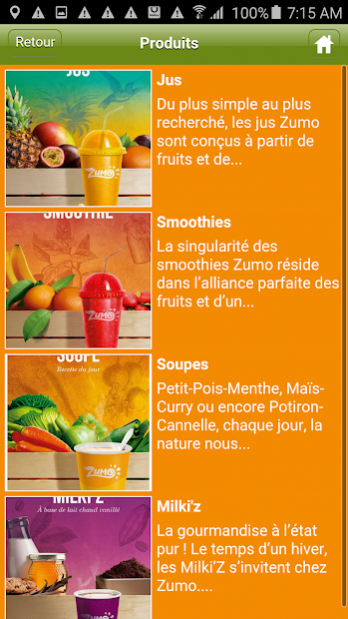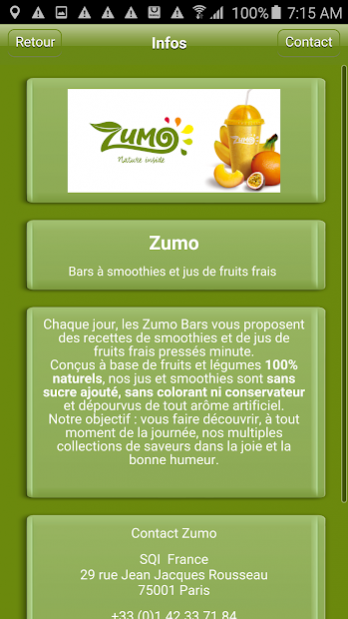Zumo 1.3
Continue to app
Free Version
Publisher Description
L'application "Zumo" vous offre la possibilité de consulter toutes les infos utiles de l'enseigne (Tarifs, produits, avis…) mais aussi de recevoir leurs dernières News ou Flyers sous forme de notifications Push.
Caractéristiques de l'application :
- La présentation et coordonnées
- Produits
- La possibilité de réserveren ligne
- Les galeries photos & vidéos
- Les Flyers et News en notifications push
- La géolocalisation
- Le partage Facebook et Twitter
- Les avis des utilisateurs.
- Zumo –
In 2001, we created our now famous Zumo Bars to offer people something healthy and tasty without the guilt of between meal snacking or fatty foods.
Today, we are the largest juice and smoothie bar chain in Europe with over 100 establishments in 14 countries.
First we train our staff in the fine art of smoothie making…then we buy the best juicers out there…follow the tastiest recipes our zumologists could muster up…
…and then produce the most delicious juices and smoothies in the whole world!
See? Easy.
Oh one more thing. If you’re looking for concentrates, preservatives, or anything artificial, you’re gonna be disappointed!
Everything we make for you is fresh and squeezed-to-order, using only real, natural ingredients. Sorry!
Application réalisée par Appsvision.
About Zumo
Zumo is a free app for Android published in the Food & Drink list of apps, part of Home & Hobby.
The company that develops Zumo is AppsVision. The latest version released by its developer is 1.3.
To install Zumo on your Android device, just click the green Continue To App button above to start the installation process. The app is listed on our website since 2015-11-23 and was downloaded 6 times. We have already checked if the download link is safe, however for your own protection we recommend that you scan the downloaded app with your antivirus. Your antivirus may detect the Zumo as malware as malware if the download link to com.appsvision.zumo is broken.
How to install Zumo on your Android device:
- Click on the Continue To App button on our website. This will redirect you to Google Play.
- Once the Zumo is shown in the Google Play listing of your Android device, you can start its download and installation. Tap on the Install button located below the search bar and to the right of the app icon.
- A pop-up window with the permissions required by Zumo will be shown. Click on Accept to continue the process.
- Zumo will be downloaded onto your device, displaying a progress. Once the download completes, the installation will start and you'll get a notification after the installation is finished.